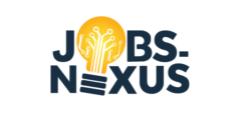A well-rounded online presence is essential for professional development in this digital era of today. More than 87% of recruiters rely on LinkedIn to discover and evaluate potential candidates. Your LinkedIn profile is much more than just an online resume – it’s your digital front door to the working world, displaying all of your skills and experiences in one place that you can access from professional platforms everywhere.
Understanding the Basics of LinkedIn
LinkedIn is the world’s largest professional network, with over 700 million users. It’s designed to help professionals connect, share industry insights, and discover job opportunities. By leveraging LinkedIn’s features, you can build a robust online presence that highlights your skills and experiences, making you more attractive to potential employers. By optimizing your profile for search engines (SEO), you can ensure your profile appears at the top of recruiter searches for relevant keywords.
Setting Up Your LinkedIn Profile

Step-by-Step Guide to Creating a LinkedIn Account
First, visit Linkedin.com and click “Join now.” Fill in your personal information and set a password. You will get an email from LinkedIn to have your accession, you must click this link. Next, fill in your profile info-first providing them with a Name, Location and Industry.
Importance of a Professional Profile Photo
Your profile picture is the first thing others notice, so it makes sense to start with a great professional photo. Pick a high-resolution image where you are dressed professionally and the background is clean, uncluttered. And a little smile and expression can go miles in the right direction also!
Crafting a Compelling Headline
The first thing readers will read so make it Zing and Clean! A statement with less than 120 characters that sums up your offer of value. Use keywords and accomplish your achievements (e.g., Digital Marketing Specialist | Boosted website traffic by 20%).
Writing a Strong Summary
The summary section serves as your elevator pitch, providing an overview of who you are, what you do, and what you’re passionate about. Sell Yourself! Craft a powerful summary to highlight your skill set, experience and career aspirations Cite strong action verbs and concrete results to show where you made a difference. If it sounds natural to include the keyword, place them throughout your writing
Detailing Your Work Experience
List your work experience using bullet points for clarity, focusing on achievements rather than just responsibilities, and quantifying your successes with numbers and statistics. Use the STAR method (Situation, Task, Action, Result) to do more than just list responsibilities-let potential employers know how you overcame challenges and delivered positive impacts in your previous gigs. Make sure that you include those keywords in the description of your experience.
Showcasing Your Skills and Endorsements
Never underestimate the power of a strong skills section! Include a list of your key strengths and where possible, obtain endorsements (such as colleague or connection) for added kudos. Use some related keywords here as well.
Leveraging Recommendations
Recommendations provide social proof of your abilities and work ethic, serving as testimonials from people who have worked with you. Request recommendations from colleagues and clients, specifying what you’d like them to highlight, and ensure they provide strong, detailed endorsements that speak to your professional capabilities.
Highlighting Education and Certifications
Include your educational background in the “Education” section by clicking “Add education” and entering relevant details such as degree, institution, and dates attended. Listing relevant certifications demonstrates your commitment to professional development and can set you apart from other candidates. Highlight any online courses, workshops, and seminars that showcase your continuing education and professional development.
Customizing Your LinkedIn URL
A custom URL makes your profile easier to share and looks more professional on business cards and resumes. To customize your LinkedIn URL, go to your profile, click “Edit public profile & URL,” click the pencil icon next to your URL, and enter your desired URL (e.g., linkedin.com/in/yourname).
Regularly Updating Your Profile
Regularly updating your profile shows that you are active and engaged in your career, ensuring your latest achievements and skills are visible. Update your headline and summary periodically, add new skills, experiences, and certifications as you acquire them, and refresh your profile photo every few years. Regular activity keeps your profile visible in your connections’ feeds and increases your chances of being noticed by recruiters.
Conclusion
Creating a standout LinkedIn profile is a crucial step in your professional journey. By following these tips, you can craft a profile that not only highlights your skills and experiences but also connects you with valuable opportunities. Remember, LinkedIn is more than just an online resume – it’s a platform for building your personal brand and expanding your professional network. Start optimizing your profile today and unlock new career possibilities.